Introduction
As a developer working with AWS Lambda, I’ve always loved the idea of serverless computing - deploying code without worrying about managing servers. However, one challenge that frequently came up was handling Python dependencies in Lambda functions. Deploying a Lambda function with multiple dependencies can be cumbersome, especially when you have to include these libraries in your deployment package every time. This challenge led me to explore AWS Lambda Layers, and I discovered a way to simplify my workflow by building and deploying a Lambda Layer directly from a GitHub Actions pipeline.
In this blog post, I will walk you through the process of setting up an AWS Lambda Layer for Python using GitHub Actions, which allows you to dynamically manage dependencies without cluttering your function code.
What are AWS Lambda Layers, and Why Do You Need Them?
AWS Lambda Layers provide a way to package and share common code across multiple Lambda functions. This is particularly useful for:
- Managing Dependencies: Instead of including all the libraries and dependencies in each Lambda function, you can package them once in a layer and share it across multiple functions. This makes your function codebase cleaner and smaller.
- Reusability: Layers promote code reusability. If you have a common utility or library that multiple functions need, you can package it in a layer and reference it wherever needed.
- Version Control: Each time you update a layer, AWS provides versioning, so you can manage changes and roll back if necessary.
Setting Up GitHub Actions for AWS Lambda Layers
Before we dive into setting up the pipeline, if you haven't already, I recommend checking out my previous blog post on how to securely connect GitHub Actions to AWS. This will ensure that your workflow is not only functional but also secure when interacting with AWS services.

Defining the GitHub Workflow
The workflow begins with defining when the action will run. In our case, it triggers on every push or pull request to the main branch.
on:
push:
branches: [ main ]
pull_request:
branches: [ main ]Setting Up Environment Variables
To make the workflow flexible and easy to configure, environment variables are defined at the beginning. These include the AWS region, Python version, and the libraries you want to include in your Lambda layer.
env:
AWS_REGION: "us-east-1"
PYTHON_VERSION_SHORT: "3.12"
PYTHON_LIBRARIES: "requests"Permissions Setup
The permissions block is necessary for GitHub Actions to interact with AWS, especially when assuming a role and managing contents.
permissions:
id-token: write
contents: readJob Setup
The BuildAndDeployLambdaLayer job is where all the action happens. It runs on ubuntu-latest and consists of several steps, each playing a critical role in the workflow.
jobs:
BuildAndDeployLambdaLayer:
runs-on: ubuntu-latestCloning the Repository and Configuring AWS Credentials
The first two steps involve checking out the repository code and setting up AWS credentials. This ensures the pipeline has access to the required IAM role to create or update Lambda layers.
steps:
- name: Git clone the repository
uses: actions/checkout@v4
- name: configure aws credentials
uses: aws-actions/configure-aws-credentials@v4
with:
role-to-assume: arn:aws:iam::123456789012:role/CreateLambdaLayer
aws-region: ${{ env.AWS_REGION }}Installing Python and Virtualenv
To manage the Python dependencies efficiently, we use virtualenv. This ensures that the installed packages are isolated and can be bundled cleanly into a Lambda layer.
- name: Set up Python
uses: actions/setup-python@v4
with:
python-version: ${{ env.PYTHON_VERSION_SHORT }}
- name: Install Virtualenv
run: |
python -m pip install --upgrade pip
pip install virtualenvPreparing the Lambda Layer
This step involves creating a virtual environment, installing the required Python libraries, and packaging them into a ZIP file that AWS Lambda can use as a layer.
- name: Prepare Lambda Layer with Dynamic Libraries
run: |
PYTHON_LIBRARIES="${{ env.PYTHON_LIBRARIES }}"
mkdir -p requests/python
cd requests/
virtualenv venv -p python${{ env.PYTHON_VERSION_SHORT }}
source ./venv/bin/activate
pip install ${PYTHON_LIBRARIES} > /dev/null 2>&1
cp -r ./venv/lib/python${{ env.PYTHON_VERSION_SHORT }}/site-packages/* ./python
zip -r ${PYTHON_LIBRARIES}.zip ./python > /dev/nullPublishing the Lambda Layer
Finally, the script publishes the newly created Lambda layer. A neat trick here is dynamically replacing the . in the Python version with a dash (-), as AWS Lambda layer names do not support dots.
- name: Publish Lambda Layer
run: |
PYTHON_VERSION_SHORT="${{ env.PYTHON_VERSION_SHORT }}"
PYTHON_VERSION_SHORT_DASH="${PYTHON_VERSION_SHORT//./-}"
aws lambda publish-layer-version --layer-name ${{ env.PYTHON_LIBRARIES }}-python${PYTHON_VERSION_SHORT_DASH} --zip-file fileb://requests/${{ env.PYTHON_LIBRARIES }}.zip --compatible-runtimes python${{ env.PYTHON_VERSION_SHORT }}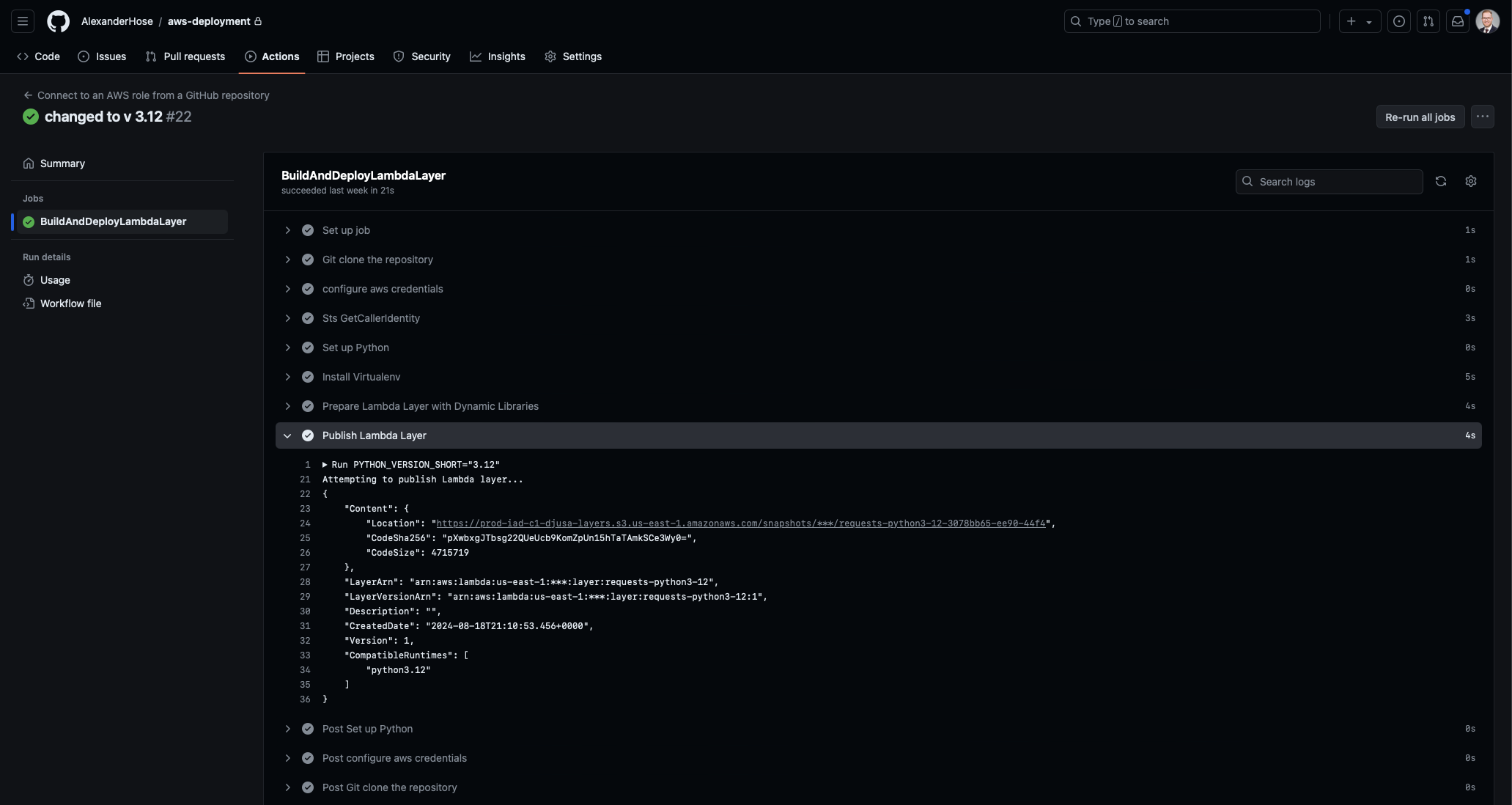
Why This Workflow is a Game Changer
This pipeline provides a seamless way to manage and deploy AWS Lambda layers directly from your GitHub repository. With this setup, you can:
- Automate Dependency Management: Automatically package and deploy Python dependencies as a Lambda layer without manual intervention.
- Keep Codebases Clean: Separate your business logic from the dependency management, making your Lambda functions lighter and more maintainable.
- Easily Update Layers: Whenever you need to update a dependency, simply modify the environment variable, and the pipeline will handle the rest.
Conclusion: The Power of AWS Lambda Layers
Integrating AWS Lambda Layers into your serverless applications can significantly simplify your workflow, especially when combined with GitHub Actions for continuous integration. This approach not only streamlines your deployment process but also promotes best practices in managing shared code and dependencies across multiple Lambda functions.
By automating the creation and deployment of Lambda Layers, you can focus more on writing code that delivers value and less on the intricacies of dependency management. Whether you are new to AWS Lambda or a seasoned pro, this setup will undoubtedly make your serverless journey smoother and more efficient.
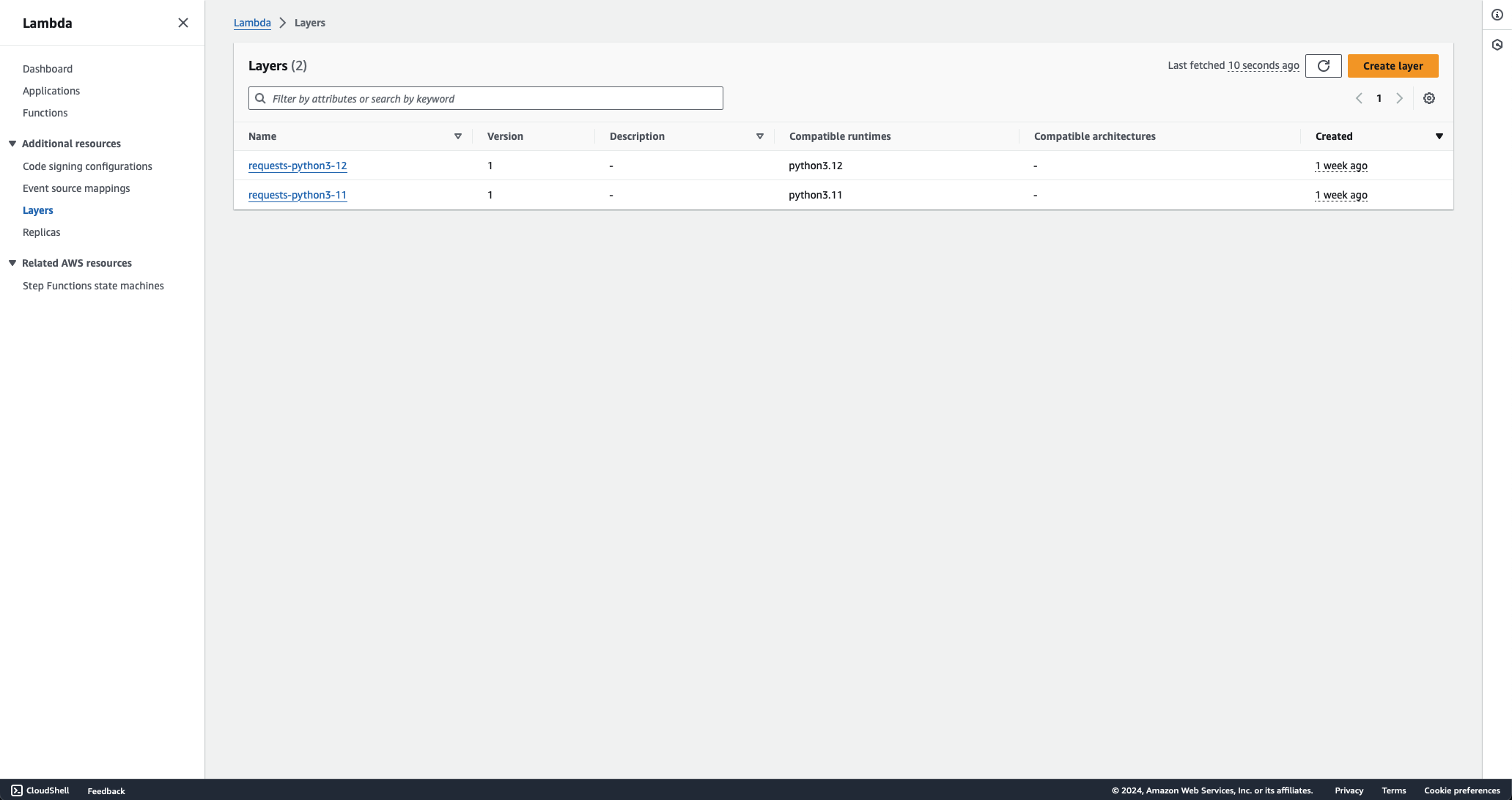
Full Pipeline Code
To help you get started quickly, here’s the full pipeline code that you can copy and paste directly into your GitHub repository. This workflow will automate the process of building and deploying an AWS Lambda Layer with the specified Python libraries.
name: Build and Deploy AWS Lambda Layer
# Controls when the action will run. Invokes the workflow on push events but only for the main branch
on:
push:
branches: [ main ]
pull_request:
branches: [ main ]
env:
AWS_REGION : "us-east-1" #Change to reflect your Region
PYTHON_VERSION_SHORT : "3.12" #Change to python version
PYTHON_LIBRARIES: "requests" #Change for layer library
# Permission can be added at job level or workflow level
permissions:
id-token: write # This is required for requesting the JWT
contents: read # This is required for actions/checkout
jobs:
BuildAndDeployLambdaLayer:
runs-on: ubuntu-latest
steps:
- name: Git clone the repository
uses: actions/checkout@v4
- name: configure aws credentials
uses: aws-actions/configure-aws-credentials@v4
with:
role-to-assume: arn:aws:iam::123456789012:role/CreateLambdaLayer #change to reflect your IAM role’s ARN
aws-region: ${{ env.AWS_REGION }}
# Hello from AWS: WhoAmI
- name: Sts GetCallerIdentity
run: |
aws sts get-caller-identity
- name: Set up Python
uses: actions/setup-python@v4
with:
python-version: ${{ env.PYTHON_VERSION_SHORT }}
- name: Install Virtualenv
run: |
python -m pip install --upgrade pip
pip install virtualenv
- name: Prepare Lambda Layer with Dynamic Libraries
run: |
PYTHON_LIBRARIES="${{ env.PYTHON_LIBRARIES }}"
mkdir -p requests/python
cd requests/
virtualenv venv -p python${{ env.PYTHON_VERSION_SHORT }}
source ./venv/bin/activate
echo "Installing Python libraries: ${PYTHON_LIBRARIES}"
pip install ${PYTHON_LIBRARIES} > /dev/null 2>&1
cp -r ./venv/lib/python${{ env.PYTHON_VERSION_SHORT }}/site-packages/* ./python
zip -r ${PYTHON_LIBRARIES}.zip ./python > /dev/null
echo "Lambda layer with ${PYTHON_LIBRARIES} created successfully."
- name: Publish Lambda Layer
run: |
PYTHON_VERSION_SHORT="${{ env.PYTHON_VERSION_SHORT }}"
PYTHON_VERSION_SHORT_DASH="${PYTHON_VERSION_SHORT//./-}"
echo "Attempting to publish Lambda layer..."
aws lambda publish-layer-version --layer-name ${{ env.PYTHON_LIBRARIES }}-python${PYTHON_VERSION_SHORT_DASH} --zip-file fileb://requests/${{ env.PYTHON_LIBRARIES }}.zip --compatible-runtimes python${{ env.PYTHON_VERSION_SHORT }}Copy this code into a new file named .github/workflows/aws-create-lambda-layer.yml in your repository. Modify the environment variables according to your needs, and you're all set to automate the creation and deployment of your AWS Lambda Layers!






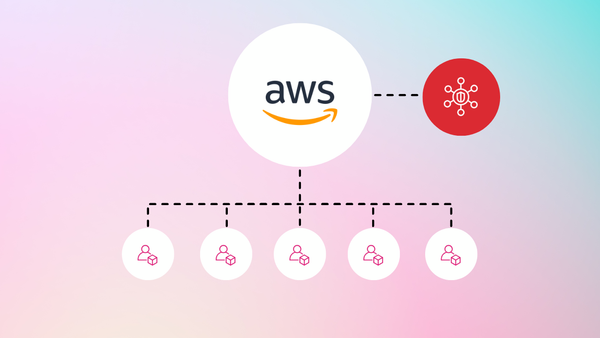

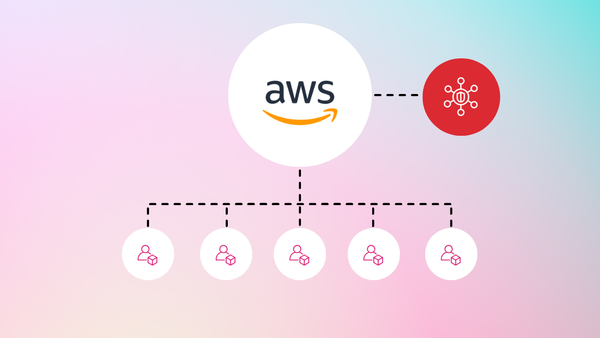
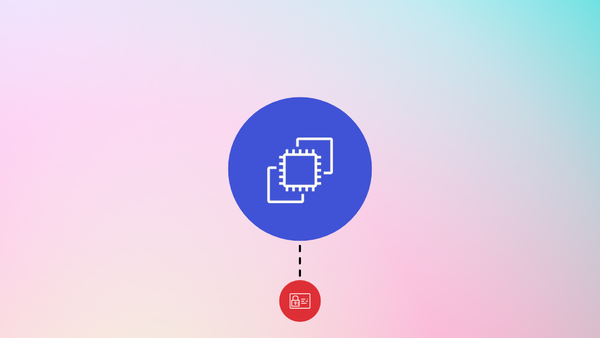
Member discussion